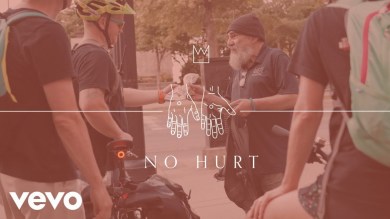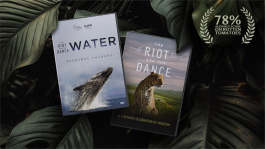In the news|September 09, 2014 05:19 EDT
Simple Steps for Untethered Jailbreak iOS 7.1 for iPhone 4S, 5S, 5C
Follow these simple instructions for the untethered iOS 7.1 Jailbreak. It will work on several Apple devices, including the iPhone 4s, iPhone 5s and iPhone 5c, in addition to the iPad Mini, iPad 2, 3 and 4, iPad Touch, which still run iOS 7.1 or iOS 7.1.1.
However, here is a word of caution. The process involved in Jailbreaking your gadget can possibly annul its warranty, in addition to damaging the hardware of your Apple device, causing it to freeze. Therefore, go ahead with the Jailbreaking steps, solely at your own risk.
Five easy steps to install iOS 7.1 Jailbreak into your device are given below. Visit the Redmond Pie website for additional information and a more detailed version.
On the outset, you need to download the iOS 7.1.1 by clicking here.
In order to commence the jailbreak process, download Pangu iOS 7.1.1 jailbreak for Mac OS X.
Subsequently, open the program (Pangu) on your Mac, and then connect your Apple device and commence the process by clicking "Jailbreak".
Once the Pangu application as well as the jailbreak process starts, follow the steps that the screen will prompt you to do.
When this is done, you need to set the time and date of your device to June 2, 2014 at 8:30 pm. Doing this will provide you with a signal to go on with the jailbreak process. In order to achieve this you need to change the time and date of your device in Settings - General - Date and Time. In order to edit the date and time, switch off the "Set Automatically" button of your Apple device.
Once you have finished setting the date and time to the one Pangu asked you to, your device will reboot and add a Pangu icon on the home screen.
In fact, this Pangu icon will do a jailbreak procedure once again and subsequently the process will leave a Cydia on your home screen. When this is over, your device is now Jailbroken.