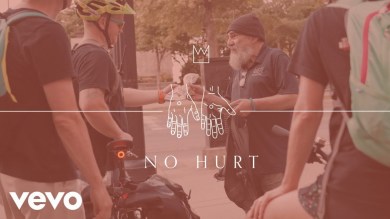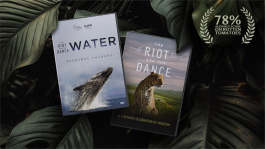Trending News|July 13, 2014 09:26 EDT
Samsung Galaxy S4 Battery Problems: Tips to Help Extend Battery Life
The battery life of Samsung Galaxy S4 has been causing major problems for its users. In addition to massive battery drop, the users have also been complaining about the battery becoming overheated - making life inconvenient for S4 owners.
The following are tips and modifications are intended to increase the longevity of your device and its battery.
GSM ONLY MODE: If you are not using 3G, Bluetooth, Wi-Fi or GPS, you should switch your device to GSM only mode every time. While this will only allow you to use the basic functions of the device, it will definitely help to extend the battery life of your device.
SWITCH OFF Wi-Fi: When you are not using Wi-Fi, it is advisable that you turn off this mode, because receiving signal from an external source may actually put stress on the battery and reduce its life by 50 percent.
SWITCH OFF GPS: Turning off the GPS is similar to switching of Wi-Fi and it also helps to enhance your device's battery life.
CLOSE CAMERA App: When the camera app is on, the display screen shows enormous amounts of moving colors. Therefore closing the camera app will help to save lots of power. Therefore, try not to use the camera very often.
BATTERY MAINTENANCE: Maintaining the battery helps to prolong it life. You should clean the contacts of the battery at least once or twice every month. In addition, always use the original AC charger and avoid charging your phone's battery via USB. Also do not expose your device to extreme temperatures.
In addition, a very bright screen is not good for the health of your device's battery. Hence, adjust the display brightness to low for less battery usage. At the same time, you should stay away from Android Live Wallpaper. Similar to the camera app, excessive movements on the screen may cut the life of your Samsung Galaxy S4 short.