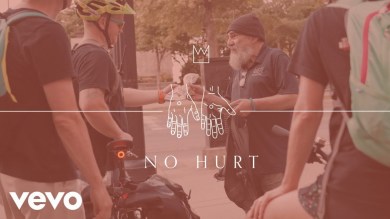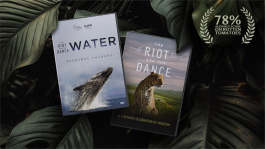Trending News|February 14, 2013 05:23 EST
How To Keep Your Children Protected on the Internet
The Internet. The final frontier. The Web can be a scary place for anyone. There are far too many deviants to count. As a parent it would be crazy not be concerned for your children's safety as they click from page to page. They could be a victim or a criminal. Sexting is a popular trend now where teens are sending nude or semi-nude photos of each other via texting on a cell phone.
CNET's Natali Del Conte provides us with a few applications a concerned parent can use to monitor their child's smartphone and computer activity.
1. TextGuard. Once you install TextGuard on your child's cell phone you can log into the app website and view all of the incoming and outgoing calls, texts, emails, and Internet history. There's a feature that allows the user to block specific phone numbers and block any outgoing data to that number as well, making sure your kid can't communicate with that person if questionable activity is suspected.
2. iWonder Surf. This app is pretty straightforward. You can control and view what Web sites your kid is surfing. It shows date, time and frequency the content is being viewed. Every time they visit a website, the info is logged and instantly sent in a traffic report to you.
3. My Mobile Watchdog. Similar to TextGuard this is an app for the cell phone and has an online Data Center website to monitor all activity on the phone. It also alerts you of calls or messages from specific numbers, allowing you to block incoming and outgoing data to suspicious people. In the Mobile Watchdog Data Center notifications can instantly be routed to programmed individuals such as parents, teachers, police...etc. You can also print out reports to give to applicable parties.