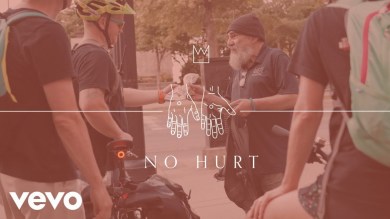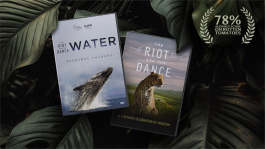Trending News|September 22, 2014 12:27 EDT
iOS 8 Release Date, New Features List: How to Download iOS 8 on Your iPhone, iPad Device
Apple has finally released the much anticipated iOS 8, the company's latest operating system for smartphones and tablets on Sept. 17. The iOS 8 is available for all iPad models, except the first generation, and all iPhone models from the 4s onwards.
To receive the update, just click Settings > General > Software Update.
The iOS 8 brings in an entire assortment of latest features together with interactive notifications, family sharing options, widgets, enhanced search on Spotlight as well as voice-activation on Siri. Keep on reading for an in-depth look.
Make enough space
As the download of iOS 8 is between two and three gigabytes in size, you may require freeing up room by deleting music or photos. Click Settings > General > Usage to see the total storage in your and how much space is available.
Back-up your data
While the update is not likely to damage your data, it is always better to play it safe. There are two ways you can back-up your iPhone or iPad - either use iCloud or do it manually through a Mac or PC.
In order to turn on iCloud simply click Settings > iCloud > Storage & Backup and hit the toggle underneath. You get 5GB of free storage and can also choose what gets synced (for instance, photos or just contacts). In fact, your device will only sync when it is connected to Wi-Fi and is plugged in to a power source.
In case you dislike the idea of having your photos going through the digital ether, you can back up using iTunes. Hook up your device to a computer, load the software and click the 'Summary' tab on your device. Then simply click 'Back Up Now' that's that.