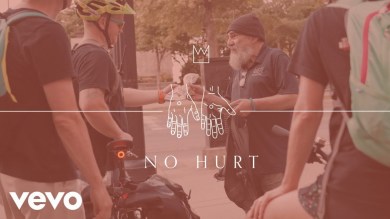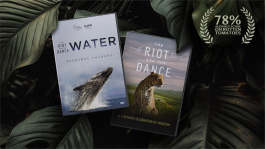Trending News|October 15, 2014 03:40 EDT
iOS 8 Keyboards Review: SwiftKey Helps Text Prediction, Swype for Swipe Typing, CooolKey for Themes
iOS 8, the latest mobile operating system released by Apple Inc., offers several key features and its support for third-party keyboard system is one of the most useful attributes of the software update.
In the touchscreen era, the need for physical keypads has virtually been rendered unnecessary. As a result, keyboard applications have been a major requirement because some default keyboards by a number of phone manufacturers are not really dependable.
With the release of the latest iOS 8 update, one can also download keyboard apps from the Android platform and install them on Apple iPhone and iPad devices. These types of keyboards include Swiftkey, Swype, plus Cooolkey.
The Swiftkey app is among the best keyboards and it can be downloaded free from the App Store. The feature that makes the Swiftkey among the best is its ability to learn from the typing style of the user as well as the usage of terminology wherein the feature is included into the app's predictive text system.
In addition, Swiftkey is very accurate while using the standard of swipe typing. Swipe typing is basically a sort of touchscreen typing wherein users can just swipe through the keyboard to spell words rather than tapping on separate keys.
Users can also consider using the other keyboard app called Swype, but this app mainly focuses on users who favor swipe typing over normal typing. Swype also heavily focuses on predictive learning. When you compare the SwiftKey app with Swipe, the former is simpler, but some users may possibly find using the SwiftKey app to be faster. Different from SwiftKey, Swype does not come free, but costs just $0.99 on the App Store.
Among these three keyboard apps, users prefer the CooolKey keyboard the least owing to a variety of reviews from customers who have already installed as well as used it. However, the option to add a theme to this keyboard is an advantage for users wanting a more attractive keyboard.
According to most reviews as well as users, the Cooolkey keyboard doesn't have autocorrect or spell check. It is also not as predictive as the other two. There are also a number other issues, which arise when users try to save their keyboard settings and end up seeing the default layout of the keyboard again.