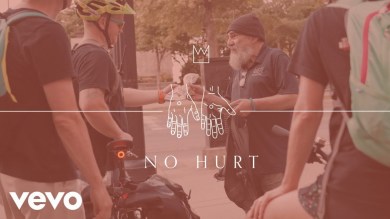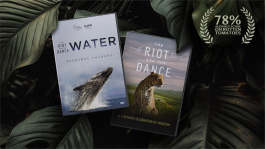Trending News|July 24, 2014 05:00 EDT
Google Chrome Battery Drain Problem: Bug Causes Faster Battery Drain Since 2010
Google Chrome has been around for around four years now and it has been the leading browser, ousting Mozilla Firefox. However, there is a bug that links the browser with increased battery consumption. Microsoft conducted a study to see which, among the browsers, is the most energy efficient. Internet Explorer 9 is seen by Microsoft as the most energy efficient browser, with Chrome lagging behind at third place.
The increase in battery consumption could be traced back to Chrome's higher system timer setting. This timer is used by the Windows OS to schedule tasks. At default, the timer is set to 15ms when the PC is idling. When it needs to do something, only then will the system clock up its timer to do the task, and then when it idles again, the timer resets to 15ms.
This periodic system check is processor intensive and setting the system timer to 15ms will prevent unnecessary battery drain. It turns out that the Chrome browser's system timer setting is locked at 1ms. At the default 15ms, the computer will only need to wake up 64 times every second to check if it needs to do something. Chrome increases the instances to 1000 per second.
So to say, the computer needs to put out more processing speed to check if it needs to do something at that frequency, thus increasing battery drain.
Google has been aware of the bug since the browser's release in 2010, but refrained from changing it. Their main reasoning was that most other browser plug-ins like Flash or Java were already set to the 1ms system timer.
Clocking the system timer to the default 15ms would only make the browser slower, hence the intentional 1ms system timer of Chrome.
Google has only recently fixed this because of the dominance of mobile browsing, where battery life is better valued than faster browsing speeds.