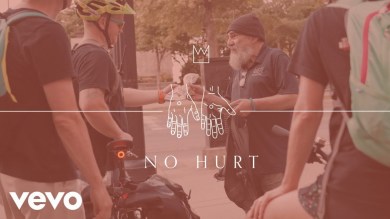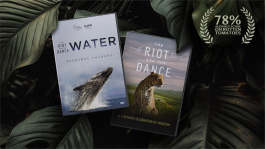Trending News|September 13, 2014 10:59 EDT
Destiny Cheats, Tips, Tricks For PS3, PS4 and the Xbox 360
To get Cheat Code rewards for your 'Destiny' game, you have to create an account on Bungie.net.
When or if you already have an account with them, you may proceed with the following steps:
First, go to the code redemption portal. Make sure that your Bungie ID is associated with your Xbox Live username or Playstation Network ID, as this will give you access to your rewards in-game.
Next, enter the cheat codes on the box that says "Enter Your Code" and hit enter; to add more codes, simply refresh the page and add the cheat code of the reward you wish to redeem. A complete list of the cheat codes can be found here.
After which, you may start booting up your 'Destiny' game and your cheat code rewards will be automatically loaded after the introduction cut scene is shown. A confirmation of this will be shown at the bottom of the screen while the cheat code rewards are loaded.
To take a closer look on your Grimoire Card rewards, you can either read about them on Bungie.net, or go to the character options by pressing on the options button for PS users, or the back button for those using the Xbox.
Some of the items/rewards may not be immediately available for use, so in cases wherein much-needed items are missing, going to the profile page, hitting "codes" and then clicking "use now" should do the trick.