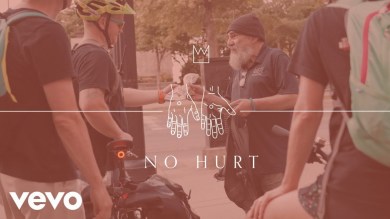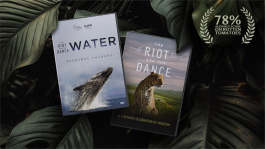Trending News|November 05, 2014 02:36 EST
Apple Safari Browser Update 2014: Tips & Tricks to Master Mac's Internet Browsing Software
Apple recently launched the latest version of Safari alongside OS X Yosemite, but for those who are new to Safari, there's plenty of tips available online which will help them become masters at using the program.
The first tip involves the Favorites feature of the latest safari, the folder stores all the sites that were bookmarked plus, the user can also drag the URL of his favorite or often viewed websites to add to the folder.
Safari also added another feature called the Quick Website Search, which stores the websites of all previously viewed pages. By typing the domain address of the site, the entire URL of the website will be shown.
A user will now also be able to Set their Search Options by clicking on the smart search suggestions tab. It allows its users to choose which search engine to use or to replace it with a different one.
As a default setting, Safari automatically hides the URL of the page that is being viewed, which makes it a bit difficult to know where a user is in larger domains. So in order to obtain the full URL, the user must click on the address bar, or go to the Advanced settings on Safari's Preferences tab.
Additionally, the Safari of OS X Yosemite has included updates to make sharing more convenient for users. By clicking on More from the Share button, a user will be able to choose the extensions that appear on their desktop or mobile versions of Safari, and the order in which they appear.
Safari also allows its users to browse in private without manually choosing between private or non-private modes. The new Safari lets its users open a new private window just by choosing the New Private Window option under the File button.
Using the OS X Yosemite, a user will be able to subscribe to RSS feeds by using the share button and clicking on Add Website to Shared Links and then Add to verify the chosen website.
For added convenience, Safari also enabled its users to move between tabs by adding a Tab View feature. By clicking on Tab View, a thumbnail of all the opened sites will pop up, from where the user will be able to choose on which site to open.
Lastly, Safari now allows its users to personalize the browsers Interface and Toolbars to modify the way it looks by just changing the setting in the View menu.