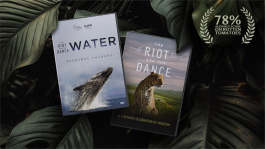Trending News|August 12, 2014 12:12 EDT
Samsung Galaxy S4 Battery Problems: Easy Tips to Fix, Extend Samsung Galaxy S4 Battery Life
The batterly life of Samsung Galaxy S4 has been a major problem for many users. Several owners of the device have complained about massive battery drop and overheating.
Some Galaxy S4 users have been saying things like, "My Samsung Galaxy S4 batteries suddenly drain within hours!" and "My battery drains like there's no tomorrow!"
In case you are using Samsung Galaxy S4 and your device's battery only lasts for 10 hours, instead of the usual three days, read and follow the simple tips given below to extend the battery life of your smartphone.
Switch to GSM Only Mode: Whenever possible, switch to this mode, especially if you are not using 3G, Wifi, Bluetooth or GPS. Doing so will only allow you to use the necessary functions of the smartphone, but at the same time, it will greatly help to extend the device's battery life.
Switch off Wi-Fi when not in use: Receiving signals from any outside source can really be a strain on the battery and could reduce its life by 50 percent.
Switch off GPS: It is nearly the same turning on the Wi-Fi - both stress the battery and drain it as well.
Close Camera App: When the camera is on and the display screen shows large amounts of moving colors, it causes a strain on the battery. On the other hand, closing the camera app may actually help to save sufficient power. Therefore, try not to use the camera too often.
A bright screen is also detrimental for the life of the device's battery. Hence, adjusting display brightness to low may also help in extending battery life and phone usage.
At the same time, you should always say "No" to Android Live Wallpaper. As in the case of the camera app, excessive movement on the screen may greatly reduce the battery life of your smartphone. Therefore, keep your phone as stable as possible.
Last, but not least, is maintaining the battery appropriately to extend its life. You need to clean the battery contacts once or twice a month and also use the original AC charger whenever possible. In addition, try to avoid charging through USB, as it could damage your battery. Also remember to charge it when the smartphone drops to 10 percent battery life.