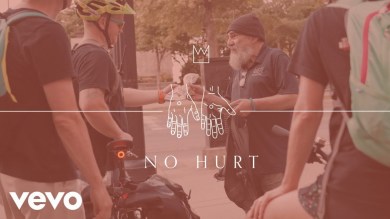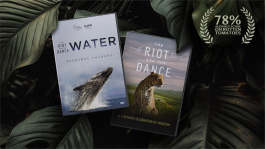Trending News|July 13, 2014 09:20 EDT
iPhone 5C Battery Problems: Tips to Resolve Battery Issues From iOS 7.1 Update
iPhone 5C users have complained that they are experiencing several problems related to the device's battery drain, late reaction of the phone, freezing screens and also hot spot issues since Apple released its latest iOS early this month.
In fact, one user claimed in some iOS 7.1 support sites that the hotspot of the phone became non-functional immediately after the latest iOS update. Some other users also complained about considerable battery drain following the latest update, especially on iPhone 5C handsets.
While one user complained, "My iPhone 5c battery seems to drain much faster than usual, and charge longer. My battery drains to 50 (percent) within an hour or so after intense use on the lowest level of brightness," another said, "My iPhone 5c problems have been draining like crazy since the iOS 7.1 Update. This morning I woke up at 8:30, my phone was at 100 [percent]. It's now 10:40 and my phone is at 85 [percent]. This really needs to be fixed because I'm on my phone basically all day and we don't want to have to charge all the time."
Incidentally, Apple has not addressed any of these issues related to the new update, but has suggested that users should minimize their battery usage by following a few simple techniques that will help to extend the iPhone's battery life.
Below are a few tips that would help to conserve the life of your iPhone 5's battery.
First step: Restore your phone as new iPhone.
Second step: Abide by the instructions in ipod.about.com/od/iphone3g/tp/phone-battery-life.htm. and avoid installing any apps or link any emails.
Third step: Next, install one app and only use it. Following this, go to Settings> General> About> Diagonostic & Usage> Diagonstics & Usage Data. Subsequently list the issues/ crashes in your phone. A code will appear, but you need not understand it. However, you will find the names of some apps there, indicating that there is some problems with these apps.
Fourth step: Repeat the processes till you find the apps that drain your battery most and remove them temporarily.